Scan Strategy
Step-by-step guide to accurate scanning
for optimal denture duplication
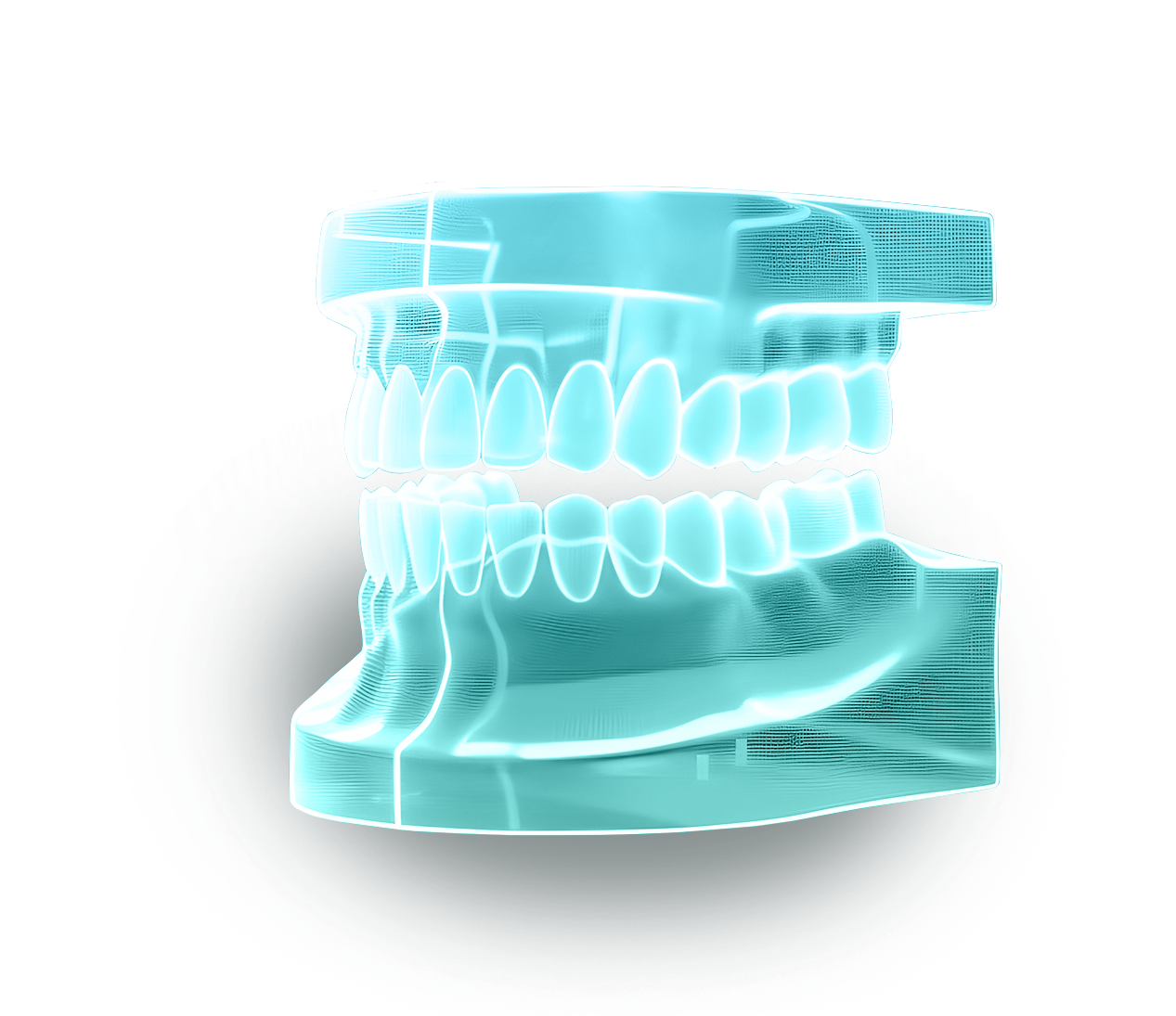
This scanning strategy is performed externally and starts with scanning the buccal surface, borders, occlusal plane, and intaglio of the washed denture.
To capture the buccal bite scan, ensure that the dentures are securely held together with the bite registration. Confirm that the bite registration is properly trimmed to expose the teeth in the scan. Scan both the left and right sides of the buccal bite to accurately record the occlusal alignment.
It is crucial to gather overlapping data for seamless stitching during the sweep process. Please use the following pattern when scanning Reference Dentures cases.
Upper DENTURE
Upper DENTURE
Upper DENTURE
Upper DENTURE
Upper DENTURE
Upper DENTURE
Upper DENTURE
Upper Jaw
To capture the buccal bite scan, ensure the dentures are securely held with the bite registration, properly trimmed to expose the teeth. Scan both sides to record occlusal alignment, and gather overlapping data for seamless stitching. Follow this pattern for Reference Dentures cases.
Start
Start scanning on the occlusal buccal surface of a molar and guide the scanner around the entire arch.

Tilt Scanner
Tilt the scanner approximately 60° in a buccal direction and guide it around the entire arch.

Buccal Borders
Continue the scan along the buccal borders and circle back around the full arch to capture all border areas.

Intaglio
Identify the thickest area of the buccal border. Begin to capture the intaglio by rolling over the thickest area into the intaglio surface and scan along the intaglio ridge with long swipes.

Full Intaglio
Extend the scan to the entire intaglio surface by acquiring it with zig-zag swipes.
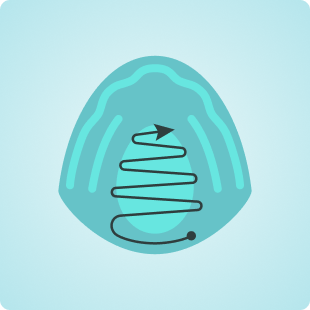
LOWER DENTURE
LOWER DENTURE
LOWER DENTURE
LOWER DENTURE
LOWER DENTURE
LOWER DENTURE
LOWER DENTURE
Lower Jaw
To accurately scan the lower denture, follow a systematic approach starting with the occlusal surface and progressing through the buccal borders to the intaglio. Ensure full coverage by using precise movements and completing the scan with zig-zag swipes across the entire intaglio surface.
Start
Start scanning on the occlusal buccal surface of a molar and guide the scanner around the entire arch.

Tilt Scanner
Tilt the scanner approximately 60° in a buccal direction and guide it around the entire arch.

Buccal Borders
Continue the scan along the buccal borders and circle back around the full arch to capture all border areas.

Intaglio
Identify the thickest area of the buccal border. Begin to capture the intaglio by rolling over the thickest area into the intaglio surface and scan along the intaglio ridge with long swipes.

Full Intaglio
Extend the scan to the entire intaglio surface by acquiring it with zig-zag swipes.
